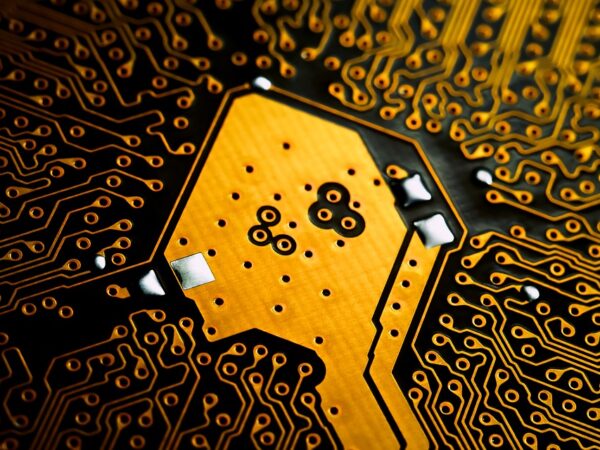In recent years, the cryptocurrency landscape has evolved significantly, especially in regions like the Philippines. With a growing interest in digital currencies, many Filipinos are looking for secure and efficient ways to store their assets. One of the most popular digital currencies is USDT (Tether), particularly on the TRC20 network. This article provides a step-by-step guide on how to create a TRC20 USDT wallet, empowering you to manage your digital assets effectively.
What is TRC20 USDT?
Understanding USDT
USDT is a stablecoin pegged to the value of the US Dollar, which means it aims to maintain a value of roughly one US Dollar per coin. This characteristic makes it an attractive option for traders and investors looking for stability amidst the volatility of the cryptocurrency market.
The TRC20 Standard
TRC20 is a token standard on the TRON blockchain, which allows for the creation and management of tokens in a decentralized manner. The main advantage of using TRC20 USDT is its low transaction fees and fast processing times, making it an ideal choice for users looking to move funds swiftly.
In the Philippines, the adoption of cryptocurrencies has surged, with over 5 million Filipinos reportedly owning some form of digital asset by 2024. Many of these users prefer TRC20 USDT for its speed and reliability.
Why Create a TRC20 USDT Wallet?
Having a dedicated wallet for TRC20 USDT allows you to:
- Store Your Assets Securely: A wallet provides a secure place to keep your cryptocurrency, reducing the risk of loss through hacks or theft.
- Facilitate Transactions: Send and receive USDT quickly and at low fees.
- Participate in the Decentralized Economy: Engage in various DeFi protocols, swaps, and trading platforms that accept TRC20 tokens.
Benefits of Using TRC20 USDT
The benefits of using TRC20 USDT are particularly appealing to Filipino traders:
- Low Transaction Fees: Compared to Ethereum-based tokens (ERC20), TRC20 transactions are significantly cheaper.
- Speed: Transactions on the TRON network are processed rapidly, making it easier to manage trades or transfer funds.
- Growing Ecosystem: As more platforms begin to support TRC20, your options for trading, investing, and using your assets increase.
Steps to Create a TRC20 USDT Wallet
Now that you understand the significance of having a TRC20 USDT wallet, let’s walk through the process of creating one.
Step 1: Choose a Wallet Provider
The first step in creating a TRC20 USDT wallet is selecting a reputable wallet provider. There are various options available, including:
- Web Wallets: These are user-friendly and accessible via a web browser. Examples include U-Town and Ubet88.
- Mobile Wallets: These wallets are available as apps for smartphones and offer convenience for trading on-the-go.
- Hardware Wallets: For those looking for maximum security, hardware wallets provide an offline way of storing your cryptocurrency.
Recommended Provider
For a streamlined experience in managing your TRC20 USDT, consider exploring U-Town to create your wallet. With its user-friendly interface and robust security features, you can easily start managing your digital assets today.
Step 2: Register for an Account
Once you’ve chosen a wallet provider, you’ll need to register an account.
How to Register
- Visit the wallet provider’s website (e.g., Ubet88).
- Click on the “Register” or “Join Now” button.
- Fill out the required fields, which usually include your email address, password, and a username.
- Accept the terms and conditions, then click “Create Account.”
After registering, you may need to verify your email address by clicking on a link sent to your inbox.
Step 3: Setting Up the Wallet
Once your account is verified, follow these steps to set up your TRC20 USDT wallet:
- Log In: Use your registered credentials to log in to your wallet.
- Access the Wallet Section: Most platforms will have a “Wallet” or “Dashboard” section.
- Select TRC20 USDT: Look for an option to add TRC20 USDT to your wallet.
- Generate Wallet Address: The platform will provide you with a unique TRC20 USDT wallet address.
Step 4: Back Up Your Wallet
It’s crucial to back up your wallet to prevent losing access to your funds. Most wallet providers will give you a recovery phrase during setup.
How to Back Up Your Wallet
- Write down the recovery phrase and store it in a safe place.
- Avoid digital storage for the recovery phrase to minimize hacking risks.
- Ensure you can remember or retrieve your password.
Backing up your wallet safeguards your assets, especially in the event of device loss or wallet compromise.
Funding Your TRC20 USDT Wallet
Where to Buy TRC20 USDT
After setting up your wallet, you may want to acquire TRC20 USDT. Here are some options:
- Cryptocurrency Exchanges: Platforms like Binance or KuCoin allow you to buy USDT, which you can then transfer to your TRC20 wallet.
- Peer-to-Peer Platforms: Websites dedicated to peer-to-peer transactions allow you to buy USDT directly from other users.
Transferring USDT to Your Wallet
Once you purchase USDT, you can transfer it to your TRC20 wallet by following these steps:
- Log in to the exchange where you purchased the USDT.
- Navigate to the withdrawal section.
- Enter your TRC20 USDT wallet address.
- Specify the amount to send and confirm the transaction.
Monitoring Your Wallet
After transferring USDT, monitor your wallet to confirm the transaction is complete. Transactions on the TRON network are usually processed within minutes.
Managing Your TRC20 USDT Wallet
Once your TRC20 USDT wallet is set up and funded, you can start exploring various features and functionalities it offers.
Transactions
- Sending USDT: To send USDT to another wallet, enter the recipient’s TRC20 wallet address, specify the amount, and confirm the transaction.
- Receiving USDT: Share your wallet address with the sender, who can easily send you USDT.
Security Features
Most wallet providers offer additional security features to protect your assets:
- Two-Factor Authentication (2FA): This adds an extra layer of security to your account.
- Security Alerts: Enable notifications for any unrecognized logins or withdrawals.
Regular Backups
Make it a habit to regularly back up your wallet and update your recovery phrase. Also, keep track of your transactions and address any discrepancies quickly.
Conclusion: Embrace the Future of Cryptocurrency
Creating a TRC20 USDT wallet is a vital step for anyone looking to dive into the cryptocurrency space, particularly in the rapidly growing Philippine market. With millions of Filipinos embracing digital currencies, having a reliable and secure wallet can enhance your trading experience.
To make the most of your TRC20 USDT wallet and start managing your assets effectively, consider resources such as U-Town and Ubet88. Take action now, and step into the future of digital finance.
Regardless of your experience level, setting up a TRC20 USDT wallet is straightforward, and the benefits are immense. Don’t miss out on the opportunities that cryptocurrency has to offer. Experience now, explore, and actively participate in the evolving world of digital assets!